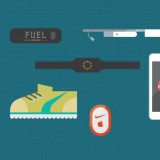If you have any connection with mobile app development or something of that sort, you must be familiar with the term IDE. Well, if you don’t, IDE stands for Integrated Development Environment and for Google it comes with the name Android Studio.
It is known as one of the most dependable environments facilitating mobile development. With the introduction of Android Studio, it has become easy for developers to use features from various third party sources and integrate plans to develop apps in a steady and standardized milieu of development resources including various features and methods.
The good news is, now you have more power coming your way with the new Android Studio 1.0 IDE further making your Android app development a better and easier process to work on.
To get the best result out of it the first thing you need to do here is download the new IDE. What you need to do here next is grasp all the details and form an understanding of the features and characteristics. It will be downloaded across four different release channels namely Stable, Beta, Dev, and Canary to help you have finest experience with the advanced features that Android Studio 1.0 has to offer.
Here is what you get with Android Studio 1.0:
Startup experience
Installs the right SDK right in the beginning! Android Studio 1.0 perfectly sets up development environment for you and provides you with optimized emulator for app testing. Further, it expansively supports downloading templates and code samples from a comprehensive wizard making it a great ease for developers to startup with the program.
Code and resource editing, user interface design
For the reason Android Studio is built on IntelliJ IDEA (Community Edition) Java IDE, it inherits smart code editing capabilities including completion, refactoring, and code analysis. The resource editing in this environment is beautifully sorted and manageable with scores of techniques and resources to handle string translations. Further, it also allows you to work with interface designs across different display types and API versions.
Performance analysis
The interactive analytics system counts memory usage of the app and helps you actively monitor and identify the loop holes in performance. This way you can work on the areas consuming excess memory of your app and command preferred results right from the beginning.
Unified build system
The Gradle-based-build-system provided by Android Studio allows you to flexibly and expansively build application both from inside and outside the environment. The best part is it separately deals with the factory updates and keeps them away from the output you build. This goes far in allowing you a credible environment to develop Android apps with build variant support to sort different build types differently. This also allows APKs to be handled through splits besides offering congenial platform for third party libraries to work with powerful dependency management system.
Instant access to Google Cloud Services
Android Studio leaves no stone unturned in offering flexibility and accessibility to enhance programming capabilities within the environment. It is fully equipped with such amazing resources and you can think of more in terms of collaboration now. With Studio, you are allowed to add Google Cloud Backends & Endpoints to your app and way in easily for Google Cloud messaging. Now, that really makes sense in today’s development scenario.