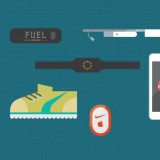Building an app and testing it are two different ideas altogether. Mobile application experts say that it’s not only how your app looks and works in the first go but it’s actually how it performs in a controlled testing environment that decides the success of the app.
Mobile app testing brings out not just the functional flaws but also the logical and conceptual limitations, making it inspected for the quality that should reach the end user. This not only recruits the best possible arrangements to fix errors before they get too bigger to be resolved but also detects possible future risks and addresses them in time to get it all right at the early stage itself.
Also, not following a proper approach to testing could cost you your hard-earned reputation and credibility with your users. To avoid having a buggy app that never pays you off for your efforts and to ensure a hassle-free app launch you need to consider these mobile app testing suggestions by experts:
#1 Device of Your Target Audience
You need to find the device that your target audiences use. For this, you have to simply conduct a research on the area you are going to serve. Find out the share of devices in the geographical location that falls within your motion radar. Take for example, if you are looking to reach your audience situated in USA, most of your time should go in testing your app on iOS device as majority of them go with Apple.
#2 How Fragmented Your Audience Is
Look at how fragmented your target audience is. You have to look deep into the fact that how intensively you need to sync in with a particular feature to reach your audience requirements. If they are more fragmented and you need more of a certain feature, you need to work on that more particularly to serve that need in your functional domain and that requires testing this particular feature more assertively.
#3 Data Consumed By Your App
Knowing the data consumption limits of your mobile app would help you determine how to keep it more realistic with user needs. Checking it for data it consumes will allow you to move the bar towards lesser data consuming facilities and keep up with features to have a fuel-efficient option to serve.
#4 Processing Power Your App Needs
This is especially required when you are developing some app with high graphics. If you do not keep a track of processing power your app requires, right in the testing phase, it could later on demand too much of supply from user device and end up crashing it up eventually.
#5 Battery It Consumes
This is a simple fact that almost all of us know that the more resources an app consumes the more battery energy is drained. For your app to not act as a resource hog, make sure it is tested well for performance and analyzed flawlessly for battery consumption.
#6 Disk Space
If you have a heavy app that requires too much of disk space, high chances your app goes uninstalled in the first user encounter itself. Today, you have devices with considerable space and portability issues, which require you to take app size into serious consideration. Keep this in mind and try to keep it somewhere between 1 MB and 10 MB, which is a standard acceptable size for regular apps.
#7 Cross-Platform Testing
If you are working on a hybrid app, you have to take some extra time out for testing. While you will work on different aspects of quality assurance, you will find that cross-platform applications are not consistent with keeping codes intact across an array of mobile operating systems. That simply means that if you are done with testing for one platform, you have to do it for another platform too with the same tools you used previously.