Apple Pay is a new mobile payment service launched by Apple. Launched through an update to iOS 8.1 on Monday, October 20, it has already gained partnership support from top technology vendors, allowing users to try out the new service with best of payment oriented features. As per the latest information, the Pay technology works with devices like iPhone 6, iPhone 6 Plus, iPad Air 2, and iPad mini 3. You can even expect it to work with the highly awaited Apple Watch. So with everything latest you get to see Apple Pay work.
What’s the catch?
Apple Pay allows you to make one-tap purchases. You can use it at any place where NFC (Near Field Communication) based contactless payments are accepted. No more cards need to be carried along! NFC chip built into the devices allows you to process secure payment within seconds. Show it up to the payment machine and make the purchases – that’s Apple Pay.
This amazing technology relieves you from long and tough online payment processes and allows you to go with easy mode of payment on the move, just with the help of your device. At present, the service is available in the United States and company is planning a fast expansion soon.
Security
They have done fairly well for payment security. The devices on which Apple Pay service works come with NFC Controller which helps you keep your payment highly secure and private. Also, Apple uses ‘tokenization’ to send assigned token identity to be used by the system for processing the request instead of sending the actual credit card details. This protects from any sort of security threat greatly. Further, arranging for high security options Apple allows you to access it with a Touch ID in the iPhone 6 and with skin contact through an Apple Watch.
Setting up
You just need few minutes to set up Apple Pay on your device. Assuming your phone already has iOS 8.1 installed in it, you just need to tap the “+” icon in Passbook App to setup Apple Pay and add credit or debit card to it. You can do this selecting the card image already on file or scanning one with the camera. Once you do this it will get verified in few seconds via an email, SMS or a phone call and you will be able to add your bank details to Apple Pay. You can add up to 8 such cards in an Apple Pay account at a time and manage all of them from one place.
How it works?
Once you have set up Apple Pay on your device, it is ready to be used in stores and in apps. Once you reach a point-of-sale counter that is compatible with Apple Pay, the screen of your device will light-up automatically. To pay you can simply select a credit card from different cards registered or use the default option. Holding the iPhone 6 near a NFC enabled checkout system and keeping the Touch ID registered finger on the home button will authenticate the transaction. Within a couple of seconds, you will be notified for a successful transaction with a slight vibration and a check mark on screen following a beep. At some places, you may even be asked for a Pin code or a Sign to process purchase. But most of the times you would just require to go with a regular one-step checkout process.
Conclusion
The most regarded innovative mCommerce Checkout for iPhone is going to go a long distance with much more innovative features to join it along the way. As Apple CEO Tim Cook says, “Apple Pay will forever change the way all of us buy things.” It seems they have a lot of plans to be worked on with the upcoming releases. Supporting the idea quite early, Apple Pay started garnering 1 million card activations within the first 72 hours of its release. Way to go!



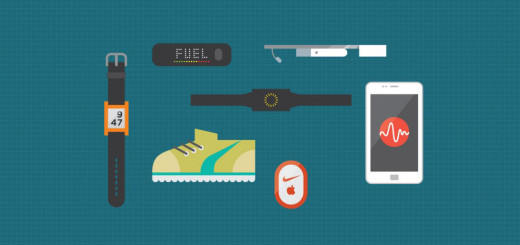







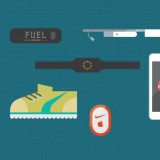



Interesting article! Around 40 to 45% Americans are using iPhones and no doubt Apple pay will get exposure as mcommerce checkout system soon. But, if we talk about today’s scenario, there are two problems:
first, to use Apple Pay you have to have an iPhone6 and another one, to accept payment, merchant should have a device that can accept credits.
Great insights Marvin! Thanks for your comment.