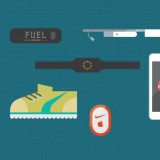iOS 9 is out there in the market and several of iOS customers are already looking for an upgrade. Looking at the many features of this latest version of the operating system for iPhone, iPad and iPod Touch,
it can be said that it brings heaps of stability improvements and small tweaks that sets it apart from the rest. There have already been loads of talks regarding the big improvements and innovations, so today we bring in front of you the neat hidden features and tricks that will help you in making the best use of your iOS device.

For the unbeknownst, iOS 9 is available on iPhone 4s and later, iPad 2 and newer, iPad mini and later, along with the iPods of 5th gen or later. Here are the following features:
- Simply double click the home button from the lockscreen and directly go to Apple Pay.
You can double-click the button on the home screen to go to any other app as well as it is useful in multitasking. When you do this from the lockscreen, then you will directly reach to Apple Pay.
- Search option at the settings app
The setting app has search and this way you can just type the setting you are looking. This saves you from scrolling through endless lists you are trying to find.
- Silence Siri instantly
In order to silence Siri, you simply need to flip the ringer switch. This feature is enabled by going to Settings> General and scroll down to Siri. Inside the Siri menu, tap on Voice Feedback and change it from “Always” to “Control with Ring Switch”.
- Low Power Mode is there
Go to settings and scroll down to battery to turn on the ‘Low Power Mode’. To make it work, you need to turn off visual effects, switch push emails to fetch and it disables background app refreshes and automatic downloads.
- Make quick calls and send texts using a new shortcut
Whenever you are in the need of making a call then simply do it by searching their name in the Universal bar. You need to scroll down from any place in the home panel to bring up Universal search.
- You can now hide multiple pictures
Unlike earlier, now you are at freedom to choose multiple images in order to hide them. It can be done by selecting them and then simple tapping on the share icon, where you will find the hide option.
- Get notification whenever a bus is running late
The new Apple Maps in iOS 9 comes with transit directions. Now as you select your route, the app will send notification whenever a bus is running late, so this way you can organize yourself in a better manner.
- New Battery widget displays available charge for your Apple Watch
Lest your Apple Watch is tethered to your iPhone, then you can see the charge level on both via a new widget that shows in the notification shade.
- Detailed battery usage stats
With iOS 9 you get a very detailed breakdown of the battery drain of every application and this way you can use measures in case you come across an unused app.
- Quick reply for all applications
Now it is easy to pull on that notification you have got from a third-party app as well as there is an option to make quick reply just the same as it is for stock messenger.
At Mobilephoneapps4U, we deliver web & mobile app development services at cost effective prices. Enquire today to find out how we can help you