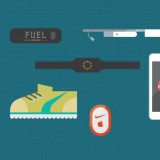We come across new apps almost every day. New ideas, features and wide exposure to different facilities come together to make it big. Most of the things we do on daily basis are slipping into advanced mobile roles. Well, with that the issues about security have grown notches higher too, which makes it important for developers to act vigilant with anything related to using and referring to the solution to protect interest of users.
Here are the seven security issues to check for in order to grow past security threats and issues that might cause big loss or damage:
Trusting Built-in Platform Security
Trusting the native app development platforms fully may lead to immunity threats. Even the most secured systems of them all – as considered till date – the iOS, cannot provide you a complete security as it cannot screen all malicious elements or someone vying to hack the program. If you go with Android, you would see trusted and non-trusted apps categories clearly. Further, it also helps you select the right ones with the help of reviews. But, just like Apple, Google is bound to have some limitations of its own and this keeps it from making the process entirely dependable to go with – which means you just can’t trust built-in platforms for security.
Using Code from Other Developers
It takes some real efforts to start up with application from scratch. That’s the reason developers go for grabbing help to build on their app with existing codes. It is kind of a customary ritual among developers to pick up basic modules and plug-ins from shared resources placed on the common development forums. This gives a juicy chance to hackers to phish them up as they deliberately place codes to be used this way. This gives them the easy access to the app data once it is released. The only fool-proof way to do away with this is by reading code between the lines and checking for suspicious entries and verifying them with trusted references.
Not Planning for Data Caching Vulnerabilities
Mobile devices act differently than regular desktop computers in the way they store information. You would see mobile devices doing a faster caching as they store information for a longer time than it usually happens with other systems. This makes them prone to security breaches and stealth accesses. To avoid this you can program the cache to be automatically wiped off every time the device reboots. Further, to tight up the security adding a filtered access with password protection works the best.
Not doing Security Testing
You have to be as proactive with the testing of your app inlets as you are with developing them. Go with every possible move to make sure that you have provided for all the security your user needs. What is most important here is that you should look up for ways to restrict crash and debug logs to be seen by users. This will help you combat the chances of attacks from malwares and viruses aimed purposely.
No or Weak Encryption
With technology growing so fast it is becoming difficult to tune-up the encryption algorithms to be able to face security risks. You put important user information at a high risk by doing no or weak encryption of the app. This also becomes important because without taking proper data encryption measures you cannot assure your user to have payment and personal identification input processed safely. So, investing efforts in doing hard core encryption to the app makes sense.
No Planning for Physical Security Breaches
You just can’t leave this one to fate. Always assume that your device can be stolen and can be misused at any given time. Always implement a local session time-out to prevent your phone from any kind of unwanted access in such a situation. Also, make it a habit to access your device with a password and make sure it is a strong one.
Not Implementing Secure Communications to Servers
Servers handling sensitive information mostly involve trackback communication. Therefore, it becomes important to arrange for required process supplies referring to the authentic security sources to implement secure communication to servers. Make your transit further safer by crediting Encryption and SSL certificates to the process.
Hire mobile app developer to get optimal solutions for mobile app development and security issues at MobilePhoneApps4U or follow us @MPA4U.